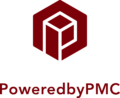How To Install a Ceiling Fan
DIY – Learn How To Install A Ceiling Fan
Install A Ceiling Fan With Ease

Materials Needed:
- Ceiling fan kit
- Ladder
- Screwdriver (Phillips and flathead)
- Voltage tester
- Wire nuts
- Electrical tape
- Wire stripper
- Drill and drill bits
- Pliers
- Safety goggles and gloves
Install Your Ceiling Fan Easily By Following Along

1. Turn Off Power to the Circuit:
For safety, turn off the power to the circuit where you’ll be installing the ceiling fan at the main breaker.
2. Remove the Existing Light Fixture:
- Remove Light Cover: If you’re replacing an old light fixture, unscrew and remove the light cover.
- Disconnect Wires: Use a voltage tester to ensure no power is running through the wires. Then, disconnect the wiring from the old fixture and remove it from the ceiling.
3. Check Ceiling Box:
Ensure that the ceiling box is rated for ceiling fan installation. If it isn’t, you’ll need to install a fan-rated box that can support the weight and movement of the fan.
4. Assemble the Ceiling Fan:
- Follow the Instructions: Assemble the ceiling fan according to the manufacturer’s instructions, attaching the fan blades and motor housing.
- Prepare Wiring: Strip the insulation from the ends of the wires if needed.


5. Install the Mounting Bracket:
- Secure the Bracket: Attach the ceiling fan mounting bracket to the electrical box in the ceiling using screws. Ensure it’s securely fastened to support the fan.
6. Wire the Ceiling Fan:
- Connect the Wires: Match the wires from the ceiling to the fan (black to black, white to white, and green or bare copper to ground). Secure them with wire nuts and wrap with electrical tape for added safety.
- Tuck Wires Into the Box: Once the wires are connected, tuck them neatly into the electrical box.
7. Attach the Fan to the Bracket:
- Secure the Fan: Lift the fan into place and attach it to the mounting bracket. Tighten the screws to ensure it’s secure and stable.
8. Install the Fan Blades and Light Fixture:
- Attach Blades: Use screws to attach the fan blades to the motor housing.
- Install the Light Fixture (If Included): If your fan comes with a light kit, attach it by following the manufacturer’s instructions.

9. Turn the Power Back On:
Restore power to the circuit at the breaker and test the fan and light to ensure everything works properly.
10. Final Touches:
- Check for Stability: Ensure the fan operates smoothly without wobbling. Tighten any loose screws if necessary.
- Install a Remote (Optional): If your ceiling fan includes a remote control, follow the instructions to set it up.